New features
Important notes
Please expand and read through each note for more details.
Release 2025.2.0
Virtual Appliance (OVA) backup and Kubernetes (K8s) migration support
The latest release of DCT supports the ability to perform a complete backup and recovery for the OVA installation. Delphix recommends saving your backups regularly to maintain good disaster recovery practices. In addition, because existing K8s backup and migration support, administrators can now migrate from K8s to the OVA installation. Schedule time with your Delphix Account Team and your organization’s Cloud Platform team to ensure a seamless migration.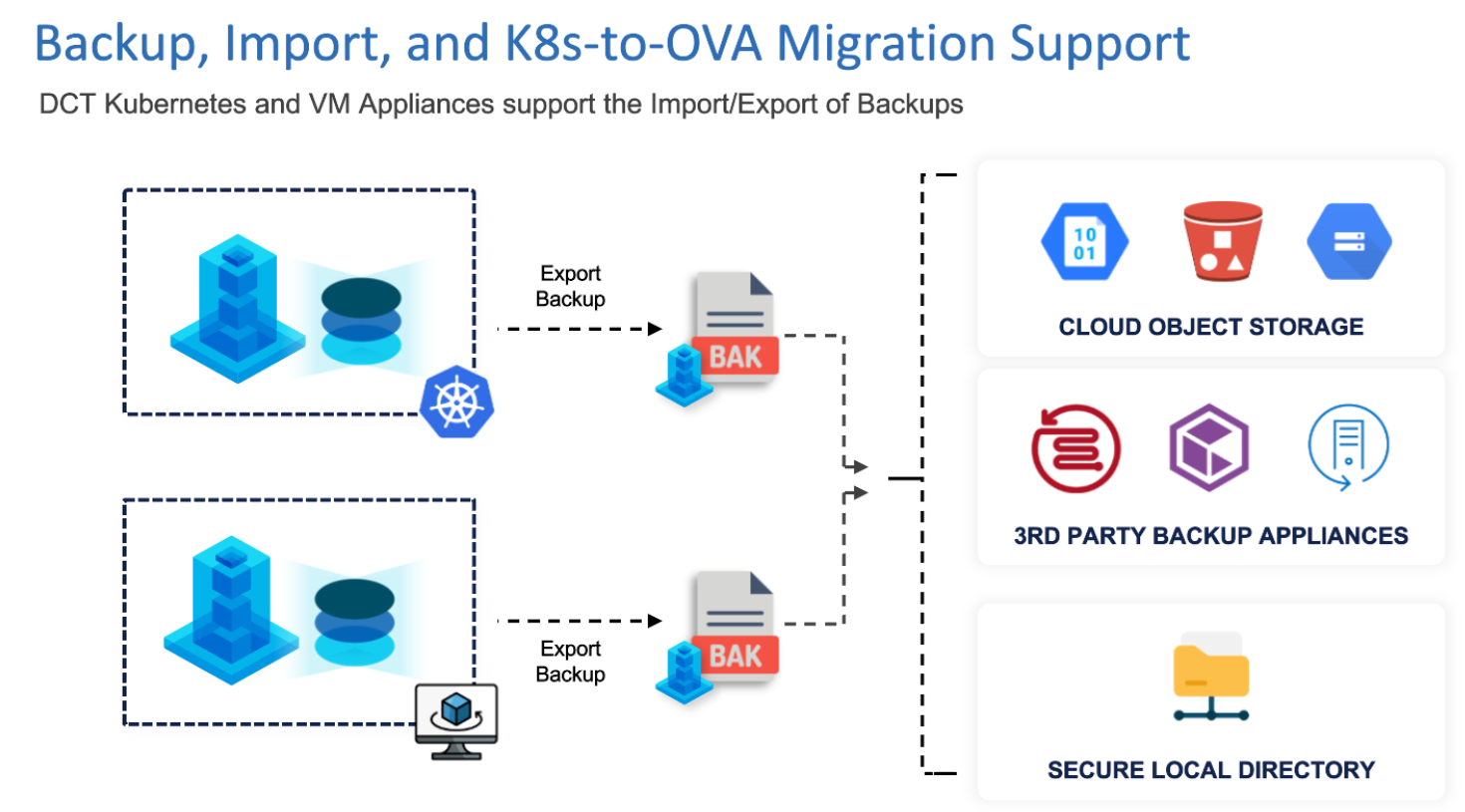
Data Engine Storage report dependencies
Improvements have been made to the existing report, including the review and deletion of dSource and VDB dependencies. On deletion, the presented dependency tree has been simplified for easier review to better understand the data object and storage impact. In addition, the graph has been revised for better ordering of values.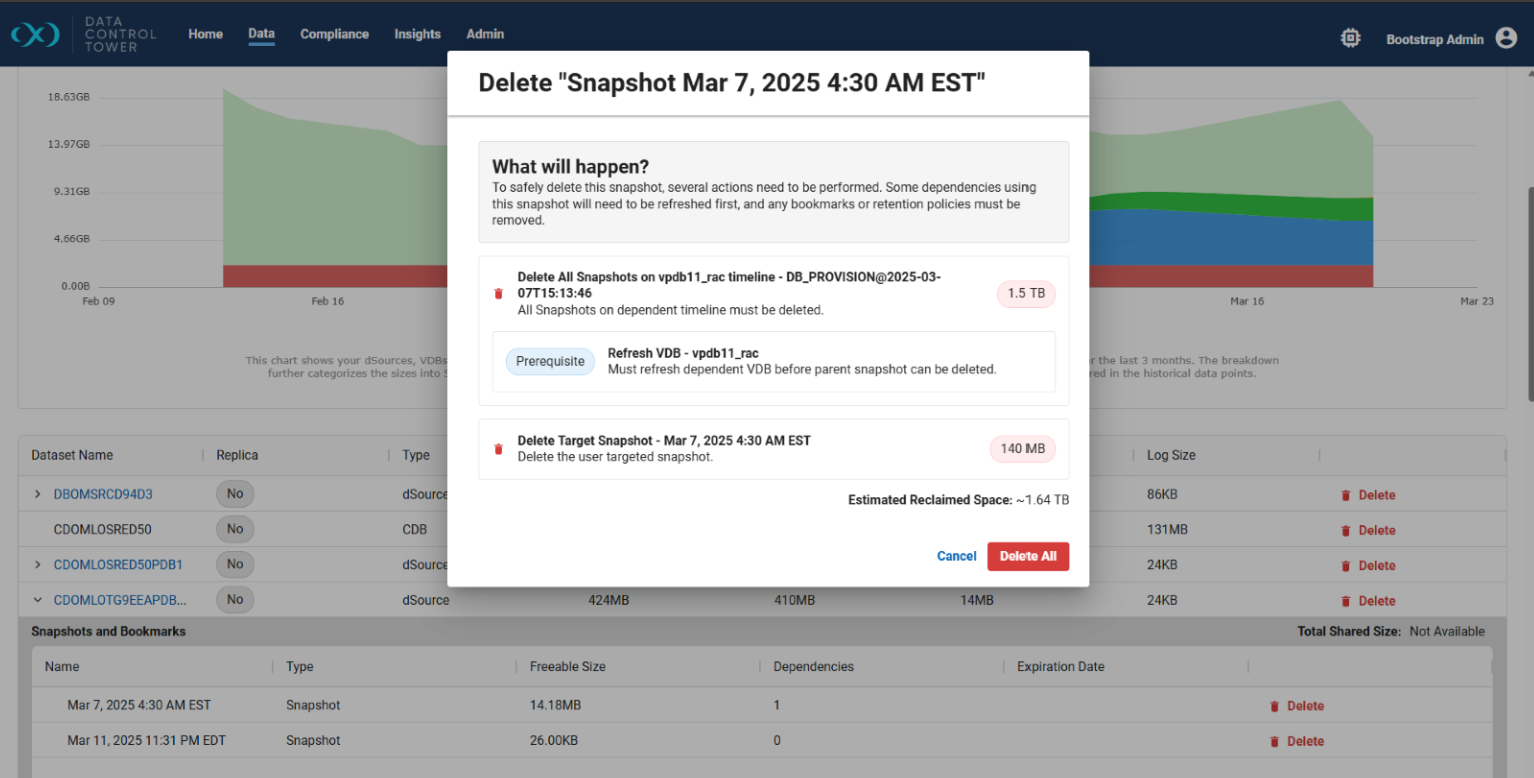
Oracle and SQL Server
In the continued pipeline for Headless Virtualization support, VDB migrate, upgrade, and downgrade support has been introduced for Oracle and SQL Server. In addition, VDB/dSource snapshot and dSource Staging Push attach support have been added for SQL Server.Kubernetes (K8s) driver masked VDB
Introduced the ability to provision masked virtual databases (VDBs) through theisMaskedflag. See here for more information.Terraform provider Oracle dSource drift detection
Continued updates to our provider introduce drift detection and update-in-place support for the Oracle dSource resource. See here for more information.
Release 2025.1.0
Change in version naming convention
The new version naming convention is intended to provide better context on the timeframe of the release.Curated Views
Administrators can now tailor the user interface by role, ensuring each user only sees the navigational options they need. This streamlined approach significantly enhances the self-service user experience.Job Collections
DCT now supports Job Collections, which groups and executes Continuous Compliance jobs in a user-set order. This feature greatly improves the ease of running complex sets of jobs on VDB refresh.Engine Storage Capacity view
DCT now delivers an engine-centric view of storage usage, showing growth trends over time for dSources, VDBs, Held Space, and other metrics. Additionally, administrators can easily reclaim space by identifying and removing unnecessary dSources and VDBs.Oracle Transparent Data Encryption (TDE) configuration
DCT can now provision TDE, Oracle Key Vault (OKV), and Hardware Security Module (HSM) enabled Oracle single-instance or RAC VDBs.Secure Hook Environment Variables - Sensitive values can be specified via the dSource and VDB hook’s Credential field.
VDB Group Self Refresh Support
The VDB Group dataset now can orchestrate a refresh given a timestamp from itself or its parent’s timeline.ServiceNow Spoke
Certification added for ServiceNow Xanadu. See here for more information.
Release 24.0.0
Data Control Tower Core
DCT Core is now available for all Delphix customers with an active license. This edition of DCT supports two active Continuous Data and one Compliance connections.Central Tag management
All tags in DCT can now be visualized via the Tag Management page on the admin tab. This experience improves visibility of where and how tags are being used as well as the capability to drill down into a specific tag.Delete action for snapshots
Enables users to delete dSource or VDB snapshots directly from the Timeline History tab, using the delete button available under the action menu for each snapshot. Snapshots can only be deleted if they have no dependencies and are not the latest snapshot. Dependencies include VDBs or bookmarks created from the snapshot. This ensures the integrity of dependent data before allowing deletions.Add instance for MSSQL environments
The installations UI in the Data tab of the Environment details page now includes repository insights for MSSQL environments, offering view and edit access to repositories in that environment. Expand the name of a repository to see Installation Details like whether it allows provisioning, is used for staging, version number, installation path, and much more. Click the Edit button to change the configurations.VDB Groups: Self-refresh
A VDB Group can now be refreshed to its latest set of snapshots on demand. This operation was formally known as Rewind.iSCSI (Windows) and NFS (Unix) encryption support
This feature introduces a new option to enable or disable encryption on an environment. A new Encryption tile has been added in the Overview tab of an Environment details page showing the encryption status (if applicable) for that environment. Clusters and Windows source hosts will appear as N/A. Click the Edit button on that tile to select or deselect the encryption option.Terraform provider: VDB update-in-place
Introduced the ability to modify virtual database (VDB) resources created through the Terraform provider. This enables drift detection of your data sets. In addition, we released the “import” capability as a beta feature to enable VDBs created outside to be managed via Terraform.ServiceNow Spoke: Refresh from Parent and Relative
We have added capabilities to support two new catalog items: Refresh from Parent and Relative Snapshots. Contact your Account Team to learn more!
Release 23.0.0
Continued rollout of DCT Appliance
As an alternative to the existing Kubernetes-based deployment model, DCT now offers a VM-based closed appliance model for net new deployments of DCT. This model closely resembles the traditional engine hosting model, offering a simpler management experience for admin teams.VDB Groups enhancements
Introduced the full standard action drop down set to VDB Groups, including Start, Stop, Enable, Disable, Lock, and Unlock. An option has been introduced to refresh the VDB Group immediately after creation in the VDB Group Wizard. This will refresh each VDB in the VDB Group to the latest snapshot of its parent.Update Delphix Connector properties
This feature introduces a new UI, enabling users to view and edit the Delphix Connector installed on their Windows Host. The user must be running a DCT Engine with an added Windows environment to view/edit the connector details.Date/Time refresh
When selecting an unavailable point in time in the Refresh → Date/Time wizard, the two closest options are now presented.Password updates and API Key rotation
Users can re-generate API Key and update their DCT passwords. Administrators can set an expiration policy in the Admin → Authentication tab to improve security practices.Session timeout
By default, after one hour of inactivity, users will be logged out of DCT. Administrator can set a preferred timeout policy in the Admin → Authentication tab.
Release 22.0.0
New DCT Appliance deployment method
As an alternative to the existing Kubernetes-based deployment model, DCT now offers a VM-based closed appliance model for net new deployments of DCT. This model closely resembles the traditional engine hosting model, offering a simpler management experience for admin teams.VDB Groups UX enhancements
DCT has provided a major update to VDB groups including a new UI to view and manage grouped VDBs and operational enhancements, such as bookmark support. All of this provides an improved integration testing experience for Delphix customers.Faults, alerts, and actions data
Continuous Data Engine details now shows faults, alerts, and actions data to provide better auditing.Bulk environment refresh support
DCT can now perform environment refresh from both the API and UI for one or more environments at the same time with a single operation. This is particularly powerful when combined with tag-based filtering.Enterprise Compliance Visibility
DCT provides visibility of nearly all Compliance Engine objects. This critical central reporting capability provides filterable list views with richly detailed contextual views customized for each object type.One (1) hour session time-outs
A new enhancement that allows customers to configure both session expiry and inactivity time. The user’s session will expire based on the configured expiry duration. Additionally, the configured inactivity time will determine when the session expires if there is no activity within that specified window. These properties can be configured using the global properties API. The default expiry time is 24 hours and inactivity time is 1 hour.API Key management and rotation
Introduced the ability to define an API Key expiration time. In addition, administrators can now add, regenerate, or delete an API key on any user account.ServiceNow Spoke
Added certification for the Vancouver and Washington releases.
Release 21.0.0
VDB Group configuration management (add/remove VDBs and manage the order of execution)
DCT can add/remove VDBs to/from the group and arrange the order from which bulk operations (like refresh) will be applied. This is particularly crucial for data sources like Oracle EBS, where application files and the underlying Oracle database need to be refreshed in a specific order.VDB Group Bookmark creation support
DCT can create a bookmark across one or more VDBs contained in the group, to provide a human–readable reference point for that specific point in time.VDB Group Refresh support
DCT can refresh one or more VDBs contained in the group based on a specific bookmark reference or to the latest snapshot on each VDBs' respective parent (VDB or dSource).Oracle Staging Push support
DCT can now manage Oracle-based staging push ingestion from the DCT UI, including the updating of those source settings.Additional Oracle provisioning modes support
DCT has added multiple provisioning mode features for Oracle VDB provisioning including:Invoke datapatch support after provisioning VDB/vPDB SQL updates.
Support for customized local listeners for RAC VDBs and vCDBs.
The ability to update Oracle listeners.
Engine-specific faults, alerts, and actions data
DCT now reports faults, alerts, and actions data within an engine’s details view to provide better auditing capabilities from the UI.Bulk Environment Refresh support
DCT now can perform environment refresh from both API and UI for one or more environments at the same time with a single operation. This is particularly powerful when combined with tag-based filtering.Compliance Application Settings Read Only
DCT can now ingest and report on all application settings within all connected engines and display those details within a list, including a detailed set of UI views.
Release 20.0.0
Replica reporting details
DCT can now break down object-specific detail for replication targets to pair with existing details, such as the last successfully completed replication. This will provide additional visibility for administrators tracking Disaster Recovery configurations and statuses.Failover and failback support
DCT supports failover with failback support on a replica’s detail screen. This enables administrators to identify downed engines and orchestrate disaster recovery centrally from DCT’s user interface.Data Vault replication policy configuration
DCT now supports the ability to configure replication profiles for Data Vault Target engines from the UI.Discovery Policies (formerly profile sets) read-only
DCT now visualizes existing Discovery Policies (known as Profile Sets on a Continuous Compliance engine) on connected compliance engines. This enables administrators to visualize how the engine employs classifiers (or legacy expressions) during Sensitive Data Discovery from a single page.VDB Group List and details page
DCT now visualizes VDB groups via a list view found under the Data tab that shows all VDB groups, as well as their statuses and a refresh timestamp. Viewing a VDB Group’s details will show all grouped VDBs, with other insights like critical time and masking details.VDB Group creation wizard
VDB groups can now be created via the DCT UI from the VDB Group list page. This creation wizard will guide users through picking the correct VDBs with a filterable list of attributes.Refresh and update bookmarks
While creating bookmarks from the timeline was introduced in the previous release, users can now update a bookmark and refresh using that bookmark directly from the Timeline, which was not previously available.
Release 19.0.0
Snapshots and bookmarks on the VDB timeline
The VDB timeline now presents snapshots and bookmarks together in chronological order, making it easier for any user to understand the bookmark's context and the rough time a refresh will take to complete from the Log Delta time.Oracle dSource hook support
Hook management is now available for Oracle dSources. The Pre-Sync, Pre-LogSync, and Post-Sync hooks can be created, edited, reordered, and deleted from the dSource's Hooks tab.Oracle add/update environment users
Users can now add or update Oracle environment users. This is available from the Overview tab, inside of the infrastructure Connections detail page. Users can only be added with a username and password, at present.Oracle cluster node operations
Users can now add and delete cluster nodes for an Oracle environment. This feature is available under the Attributes tab inside the infrastructure Connections detail page.VDB-to-bookmark tag inheritance
The default permission model has been updated so that users who have Edit Tags permission on a VDB will also have Edit Tags permission on the VDB’s bookmarks.Data Classifier support
All Classifiers and Expressions (Legacy), from any connected Continuous Compliance engine, can be viewed within DCT’s Data Classifier tab. This enables administrators to better monitor their classifier configurations and easily share details with security teams.Failover support
Added support for failover replication modes that administrators can use to centrally create, manage, and monitor failover and failback disaster recovery scenarios between engines from the DCT UI.
Release 18.0.0
Custom hook support
Hook support has been augmented for pre-existing VDBs. Users can now create, update, and delete hooks, in addition to determining the hook execution order.Selective Data Distribution (SDD) replication support
DCT now supports a SDD-specific user experience that creates replication profiles specifically for compliant prod-to-non-prod VDB distribution for developer access to masked data.Rule Sets detail views
DCT's Rule Set UI now includes detail views on associated jobs, table and column-level detail on masking rule assignments, and a sensitive data coverage analysis to provide a visualization of data risk.Bookmark migration for VDB Groups
The Delphix Self-Service migration workflow has been expanded to now support multi-VDB containers. These will be recreated in DCT as VDB Groups. Read our Delphix Community blog post to learn how to migrate single or multi-VDB containers, templates, and bookmarks.
Release 17.0.0
Delphix Self-Service to DCT migration utility
Administrators can now migrate existing Delphix Self-Service bookmarks, containers, and permissions to DCT.Compliance enterprise visibility
This release expands the user interface to include a list view for Data Classes (formerly known as domains), Compliance File Uploads, Rule Sets, and Connectors. In addition, many of those objects now have a “Details” view that highlights complex relationships and metadata to help administrators proactively manage the connected compliance estate. Rule Sets now have a list view.
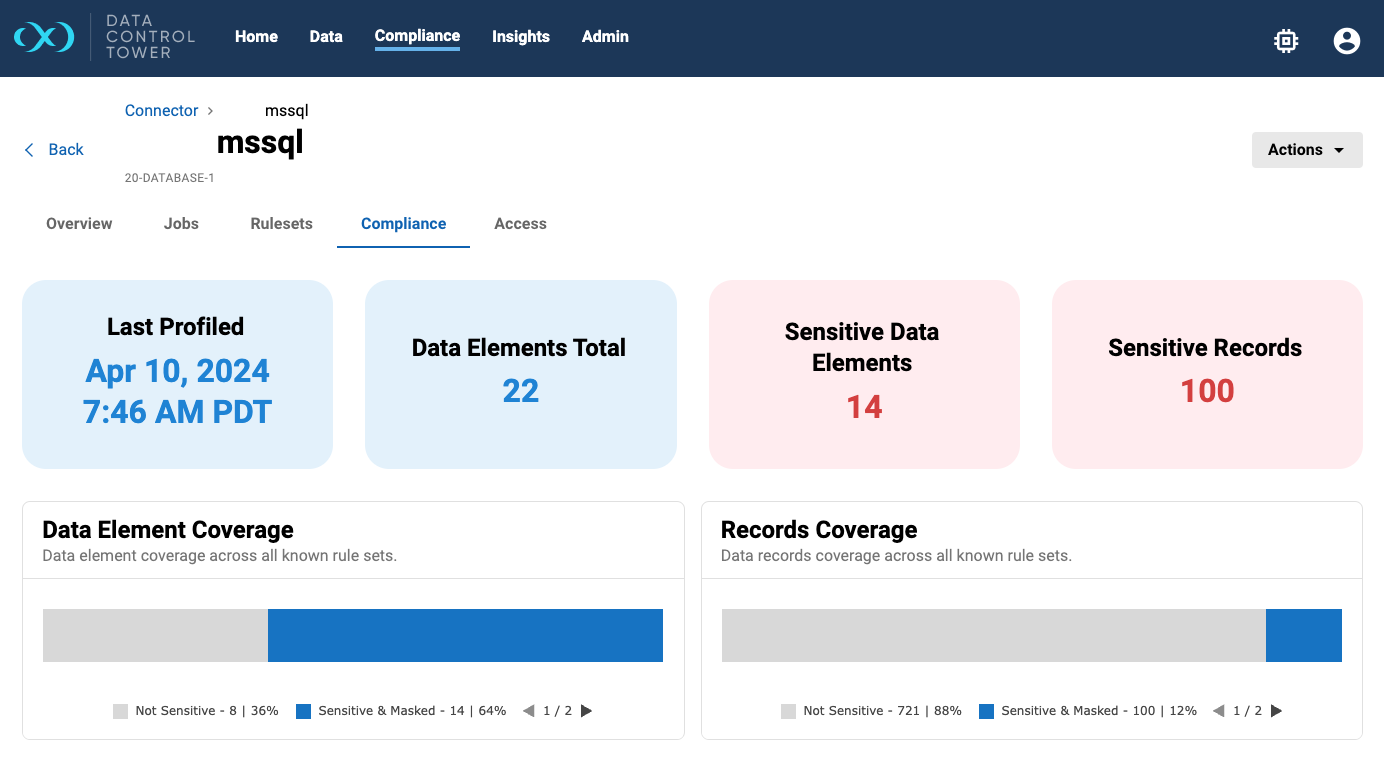
A connector’s Details view featuring compliance coverage that identifies sensitive data risk and scope determined from profiling.
Replication management
Admins can create, update, monitor, and delete replication profiles. Replication statuses are now visible within the DCT UI to visualize completed, running, stopped, or inactive replication streams paired with meaningful metadata like last run time.
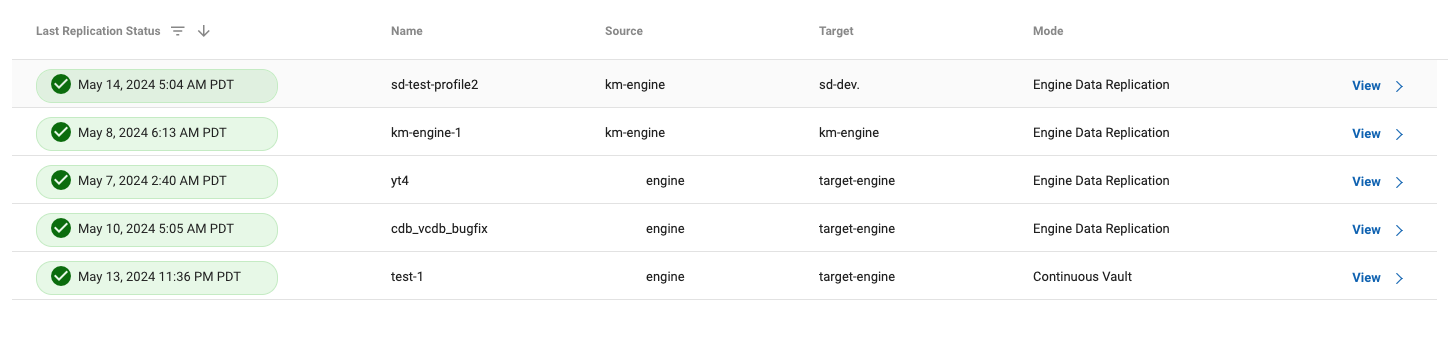
Auto-tagging of custom Tags
Users can now define (per connected engine) a series of custom tags applied to all objects pulled into DCT via telemetry, enabling a fast and efficient way to populate tags within DCT. This will stay in sync with the engines since objects are created or deleted until the feature is deactivated, during which time the tags will persist.
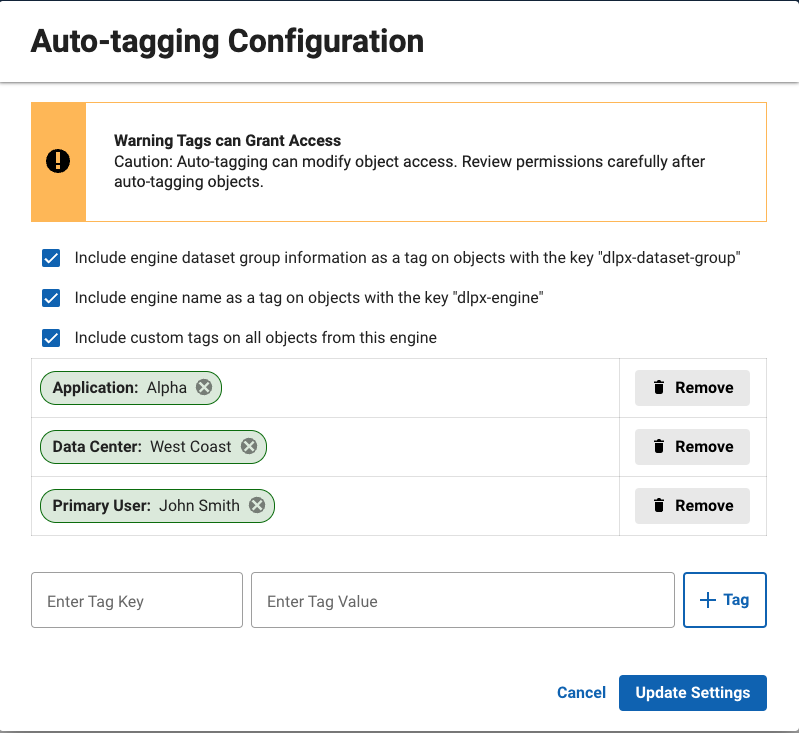
Oracle CDB operations
Centrally start, stop, and delete Oracle CDBs from DCT and report on those CDBs with enhanced capabilities using the addition of theenabled,group_name, andstatusattributes.Bookmark data timestamps
The VDB Timeline and Bookmarks pages now have bookmark data timestamps available to enable users to track the lineage of the source data.DCT reporting framework updates
We have introduced column-based filtering on all list views to provide a spreadsheet-like user experience. Session retention has also been introduced for the VDB list view to maintain page configurations such as filters, sorting, search, etc. even after navigating off of the page.Compliance uploads (read-only)
This feature shows uploaded files that are on connected Continuous Compliance Engines in DCT. Each upload item will show information about the upload, like file name, file reference, size, and more. It also shows the "consumer", the object that uses and depends on the file, under the Consumers tab or by using the/masking-file-uploads/{maskingFileId}/consumersAPI endpoint. At this time, the feature is read-only and only shows files associated with custom algorithms and custom extended plugins. Other files that a user might have on a Continuous Complaince Engine are not yet shown (such as Connector files, for example).
Release 16.0.0
Data Risk report
DCT now shows sensitive data risk for all database connectors on DCT-connected Continuous Compliance Engines. This includes details on whether a data connection has been profiled, contains sensitive data (discovered during profiling), and whether that sensitive data has been masked.
Record coverage metrics are only supported on Continuous Compliance Engines running version 20.0.0.0 or higher. File masking connections will be added in subsequent releases.
Block Storage report (capacity trends)
DCT now persists and shows storage trend data for connected Continuous Data Engines. This data defaults to aggregating all connected engine storage, but can be filtered to show a specific engine or group of engines. This report also includes a three and six month projection to assist administrators with capacity forecasting.Block Storage report (Top 5 Storage Usage Trends): Building off the Capacity Trends view, DCT shows a breakdown of the top 5 engines (by used capacity) on a stacked trend chart to add a level of granularity on the largest storage consumers. This chart can be filtered via search and includes a projection capability for forecasting.
Block Storage report (Top N Storage Capacity): DCT now drives better granularity on block storage detail (Reserved, dSource, VDBs, Free Capacity) at the engine level. This view defaults to the top 10 or 15 engines by block storage volume, but this view can be filtered using search.
Storage Savings report
DCT now shows a granular Storage Savings view to assist users in determining aggregate object counts, storage consumption, and estimated savings. This report defaults to all objects on all engines, but can be filtered via search.Autotagging
DCT now has the ability to propagate engine-based groupings as tags in DCT. This includes Dataset Groups for Continuous Data, and Environments and Applications for Continuous Compliance. This feature can be turned on at engine connection or from the engine configuration screen and will stay in sync with an engine until turned off. Auto tags will persist, but will no longer auto update.Replication profile management support
Users can now create, update, and delete replication profiles centrally via DCT APIs. Additionally, DCT now has the ability to create replication profiles from the DCT UI via a wizard that can be found on the Replication Profiles List page. Additional replication UI functionality will be added in subsequent releases.Oracle Container Databases enable/disable actions
DCT users are now able to better manage their Oracle container infrastructure (CDB and vCDB) centrally via the DCT API and UI with enable/disable functionality.Simplified Bookmark sharing
Bookmark privileges have been updated to simplify the sharing process. By default, Bookmark visibility is set to Private, where a user’s read and refresh Bookmark permissions are based on the user’s same permissions on the parent VDB. Bookmarks can be easily shared with all compatible VDBs (i.e. VDBs with the same ancestry) by toggling the Visibility value as Public. This aligns closely with the sharing of bookmarks in Delphix Self-Service.Source and origin Timeline display
Introduced additional detail to each Timeline on the Timeline History tab. Information helpful to users understand where their data is coming from. The Origin Source and Origin Timeline Location details the originally ingested dSource. The Parent Source and Parent Timeline Location details the last source in the lineage. This might be the original dSource, masked parent VDB, or even a sibling who shared a bookmark.Enhanced Bookmark permissions
New permissions are introduced for bookmarks operations like create, read, update, etc. Bookmarks also inherit permissions from its parent dataset (VDBs and Bookmarks) now.Terraform Provider
Changed the default value ofwait_timeto 0 and removed thestorage_sizevariable to resolve upgrade issues. In future versions of the Terraform Provider, full upgrade-in-place support will be implemented.Azure support for PasswordVault
Azure support is now added for PasswordVault, joining HashiCorp and CyberArk.
Realase 15.0.0
Enhanced bookmarks organization/search
The bookmark user experience, including search on VDB and dSource Details pages, has been updated. VDB visibility on the central bookmark, the VDB’s bookmark, and VDB wizard pages has been improved. Bookmarks are also supported via DCT-orchestrated replication.Timeline History UX updates
DCT has consolidated the Active Timeflow and Timeflow History tabs into a single Timeline tab. The new page is similar to the former timeflow history, but now with a search bar and sorting capabilities. You can now sort upon timeline activation [default], timeline creation, parent timeline location, and origin timeline location to enable better identification and filtering for the varying timelines of your datasets.Global Compliance Object Sync Report
The compliance Global Object is the aggregate representation of all multi-use objects (algorithm, domains, rule sets, etc.) on a Continuous Compliance Engine. These objects, among others, are versioned by the Continuous Compliance Engine to clarify if there have been settings or behavioral changes. DCT now surfaces those versioning details to better illustrate if and where there are differences in objects. This could, for example, expose whether or not two engines will mask with identical outputs or not.Oracle CDB Inventory report
DCT now features an Oracle Container Database (CDB) report that lists both virtual and physical resources across all connected engines, as well as associated pluggable database (PDB) relationships.MongoDB and delimited file support via DCT UI
DCT now supports executing and modifying existing MongoDB and delimited file Hyperscale Compliance jobs.Kubernetes driver
Support has been added for taking a VDB volume snapshot and provisioning a VDB from a snapshot. In addition, various bug fixes impacting general dataset creation and deletion have been resolved.Terraform provider
There is a new Database resource in the Terraform Provider that allows users to create and delete PostgreSQL environment source configurations.
Release 14.0.0
New APIs for PostgreSQL
New APIs have been added, providing the function to create, update, or delete database APIs for PostgreSQL.Bug fixes and improvements
This release focuses on bug fixes and general improvements.
Release 13.0.0
Algorithm centralization
To enable better visibility into compliance, masking algorithms across all connected Continuous Compliance Engines can now be centrally viewed in DCT.Expanded source linking
Over the past few years, Staging Push has been introduced, allowing users to bring their own data to Continuous Data. The DCT UI now supports linking for Oracle, SQL Server using Staging Push. In addition, ASE and SDK connectors such as Postgres, Db2, MySQL, HANA, and MongoDB.Hyperscale Compliance UI enhancements
Several improvements have been added, including enabling the management of Continuous Compliance Engine assignments of Hyperscale Jobs.DCT Toolkit enhancements
Based on user feedback, several improvements have been made to the fully supported CLI for DCT. Notably, dct-toolkit allows users to provide engine names as values for 'id' options.Continuous Data jobs progress
Users can track job progress in real-time through the Operations UI.Improved Replication visibility
Replication, used for data movement, disaster recovery protection, Sensitive Data Distribution, and more, requires setting up relationships between Continuous Data Engines. To provide better visibility on these relationships, they have been added to DCT. To further simplify this user experience, the target Continuous Data Engine and dataset are now linked together.Engine Performance trend lines
Historical trend lines have been added to the recently introduced Engine Performance reports.
Release 12.0.0
Delphix Kubernetes driver
Virtual databases (vDB) can be provisioned into containers through Helm charts andkubectlcommands using a new, pre-built DCT integration. Teardown of these containers can also be automated, enabling ephemeral infrastructure for Kubernetes-based applications.Engine performance reports
New Continuous Data and Compliance reports have been added to improve the central management of engine infrastructure performance. You can now view allocated resources and track performance for all connected engines, including disk latency, network latency, and throughput.Hyperscale Compliance jobs
DCT now has support for creating, managing, and executing Hyperscale Compliance jobs. The concept of Engine Pools have been introduced along with several other enhancements to refine the overall experience.User experience improvements
Several enhancements including customizing the columns across all tables, increased color contrast for better accessibility, simplified navigation across tabs, and a variety of visual style improvements.Replication tag inheritance
DCT now offers API-based simplified tag management for parent/child replication deployments, optionally syncing source tags to a target replica.Oracle and SQL Server source linking
Linking sources for Oracle and SQL Server is now supported in the user experience, along with creating bookmarks.Terraform provider
A new Terraform resource facilitates creating and deleting Oracle dSources. This expands on the existing data source support with the provider.
Release 11.0.0
dSource linking support (API only)
The ability to create dSources for MSSQL (single instance and cluster), Oracle Staging Push, and MSSQL Staging Push has been added. In addition, dSource linking for older engine versions back to 6.0.7 is now supported.Last Refresh column added to the VDB tab
A new column called Last Refresh has been added to the VDB tab, which shows the last refresh date/time of a VDB.download.delphix.com enhancements for container-based upgrades
Changes have been made to download.delphix.com, making it easier to build installation and upgrade automation for DCT using repository-management products like JFrog Artifactory.If you are installing DCT for the first time, please follow the standard installation documentation.
If you have an existing installation of DCT you must take the following steps to perform upgrades:
Update the registry URL to the new address (http://dct.download.delphix.com) in the values.yaml file.
Update the credentials with the new permanent credentials in the values.yaml file.
If your organization leverages an allow (white) list, please update the list with the new repository URL(s).
Release 10.0.0
dSource linking support (API only)
We have added the ability to create dSources for Oracle, ASE, and Postgres via API. This is currently available for Delphix Continuous Data Engines on version 8.0 and above. Future releases will include full support for all data sources and inclusion of older engine versions.Hyperscale Compliance UI (read-only)
DCT has released a Hyperscale UI under controlled availability. Please reach out to your account team to activate this feature. This enhancement includes the ability to:Register Hyperscale Orchestrators with DCT.
Visualize Hyperscale infrastructure configuration parameters such as clusters of engines and mount points.
Report on Hyperscale Jobs and Job executions, including near-realtime process feedback.
Compliance Job Executions report
For connected Continuous Compliance Engines, DCT now has a new report under DCT Insights that displays all recent job executions (including DCT initiated, engine initiated, and Hyperscale initiated jobs) as well as relevant compliance metrics.Provisioning wizard enhancements
The DCT provisioning wizard now supports provisioning Oracle multi-instance (multi-tenant) and ASE VDBs.Operations page
The DCT Operation page now includes initiator details, which provides visibility of what user/account initiated a job.Support for creating a bookmark at point-in-time
DCT now has the ability to create bookmarks on VDBs under a specified point-in-time via both API and UI. This feature is only compatible for databases that support LogSync and have it enabled.VDB lock/unlock
Users now have the ability to lock a VDB, preventing any sort VDB-based activity (refresh, start, stop, delete, and create bookmark).Custom hook support in the DCT UI
Delphix users now have the ability to add custom hooks to a VDB at the time of provision (as part of the provision wizard UI) and update them under a VDB details page, so that they will execute during refresh operations.
Release 9.0.0
Jenkins support
An official Jenkins plugin is now available for Data Control Tower, joining the existing ServiceNow and Terraform integrations. This plugin helps automate the use of data in your CI/CD pipelines and includes support for provisioning and destroying VDBs.DCT Toolkit
We’ve launched a new command line interface (CLI) offering, the DCT Toolkit. The DCT Toolkit allows for remote operation and control of Data Control Tower via your local terminal. Over time, this will replace the previously available DxToolkit.Infrastructure wizard
The create infrastructure flow now supports adding Windows standalone and cluster hosts, as well as Linux cluster hosts. This is expanded from the previous flow that supported standalone Linux hosts. This differs from the workflow on the Continuous Data engine in that it represents a single place to create environment host connections for all connected Delphix engines.Provisioning wizard
The data provisioning workflow now includes additional database types, including Oracle Single Instance Multi-tenant, Oracle Multiple Instance Single Tenant, and SQL Server Multiple Instance Single Tenant.Operations dashboard improvements
Previously, all users could view all operations run by any user on the Operations page. Role-based access can now be provided to different users, showing only operations the user has access to. Simplified text is now used to define the Type column, as well as the Type and Engine Name in the details page.Activity Audit Log Summary report
The Activity Audit Log Summary provides a high-level audit log summary capturing the utilization of DCT by displaying user activity and the historical count of actions executed within the platform.Replication mappings
This feature helps users differentiate between replicated objects and original objects, in case of master and replicated engine, both are registered with DCT.
Release 8.0.0
Operations dashboard
Monitor and manage enterprise data activities in real time using a new central view. This provides visibility to the current status across the full complement of Delphix transactions, including provision, refresh, teardown, and compliance jobs.Provisioning wizard enhancements
The data provisioning wizard has been expanded to support additional types, including Oracle Single Instance Linked CDBs and Microsoft SQL Server Single Instance workflows. This will now allow you to provision more data types directly from Data Control Tower.Advanced search tags support
The advanced search capabilities now support all user-generated tags. You can use personalized tags related to your unique business needs to refine your search results, such as team names or other specific data points.
Release 7.0.0
Provision VDB UI
Extending the Developer Experience capability in DCT, users can now provision single-tenant Oracle databases from the user interface using an intuitive wizard workflow.Refresh VDB UI enhancements
The VDB list can now be opened in a searchable, paginated list selector from within a dialog by clicking the select button in the input. Additionally, refreshing a VDB by a bookmark is now available.VDB template import
Importing and removing imported VDB templates from connected engines is now an available action from the "VDB Config Templates" page.Environment details enhancements
Managing cluster environment infrastructure has been made easier with the ability to edit host details directly from the page.
Release 6.0.0
Developer Self-Service UI
Developers and admins now have the ability to centrally orchestrate common Continuous Data and developer operations from the DCT UI. This includes the ability to refresh, rewind, bookmark, and bookmark share (refresh to relative). This functionality also exposes the notion of time flows (non-active timelines), which is a critical tool for viewing past work on a VDB, such as the chronology of test results.Central compliance orchestration
The compliance job UI now enables job orchestration and reporting. This includes Job Copy and Execute functions as well as a complete historical job execution log within each compliance job’s details view.Bookmark UI
Developers and admins now have added visibility of bookmarks, both globally and contextualized, to individual VDBs. These visualizations are dual purpose; for administrators, these screens help with reporting and tagging on bookmarks, while for developers, these screens act as a catalog of actionable data references.Global Bookmark List
View all bookmarks across your entire connected Delphix ecosystem. This screen will show bookmarks for both single VDBs and VDB groups.VDB Bookmark List
See all bookmarks tied to this individual VDB. This is helpful for sharing bookmarks with team members who have a compatible VDB (same parent and provision point).Environment details page
Users can now orchestrate common environment actions via the DCT UI including enable, disable, environment refresh, and delete, as well as editing host details. Note, editing host details is only applicable to standalone environments at this time.Access visibility
Object detail pages will include an access tab that provides visibility to user access and the associated permissions for each user. This is a critical enabler for permissions visibility and auditing.Copy/delete functionality on role scopes
Scoped roles can now be copied and deleted within the DCT UI. This will enable easier administration, especially around the use of custom roles, as admins can now copy and modify new roles from templates.External Postgres DB support
DCT now supports the use of an external Postgres database to house DCT metadata. Previously, DCT supplied and managed its own database, requiring persistent storage within the container platform.
Release 5.0.1
Enhancements
Data scoped Access Group
Enhancement in roles
Associated permissions in roles are changed from 'string' type to 'permission object' type. For details, see the Role schema in the API References.Custom roles
In addition to the 5 pre-seeded fixed roles (Admin, Monitoring, DevOps, Masking, and Owner), DCT provides flexibility to create new custom roles as per user need. Users (Accounts) can create new custom roles by encapsulating any combination of permissions. The custom roles can be configured through a UI configuration screen (screenshot below), in addition to a set of APIs to manage roles. For details, see the API References.
Updates to existing RBAC model
For better usability and allow to set more granular permissions there are following enhancements in the RBAC model:Renamed Access Group "Policy" to Access Group "Scope"
Renamed the following APIs related to Access Group actions
Add scope to an Access Group
POST: /access-groups/{accessGroupId}/policies → POST /access-groups/{accessGroupId}/scopesRemove scope from Access Group
DELETE /access-groups/{accessGroupId}/policies/{policyId} → DELETE /access-groups/{accessGroupId}/scopes/{scopeId}Get Access Group scope
GET /access-groups/{accessGroupId}/policies/{policyId} → GET /access-groups/{accessGroupId}/scopes/{scopeId}Update Access Group scope
PATCH /access-groups/{accessGroupId}/policies/{policyId} → PATCH /access-groups/{accessGroupId}/scopes/{scopeId}Add object tags to Access Group scope
POST /access-groups/{accessGroupId}/policies/{policyId}/object-tags → POST /access-groups/{accessGroupId}/scopes/{scopeId}/object-tagsRemove object tags from Access Group scope
POST /access-groups/{accessGroupId}/policies/{policyId}/object-tags/delete → POST /access-groups/{accessGroupId}/scopes/{scopeId}/object-tags/deleteAdd objects to Access Group scope
POST /access-groups/{accessGroupId}/policies/{policyId}/objects → POST /access-groups/{accessGroupId}/scopes/{scopeId}/objectsRemove objects from Access Groups scope
POST /access-groups/{accessGroupId}/policies/{policyId}/objects/delete → POST /access-groups/{accessGroupId}/scopes/{scopeId}/objects/delete
Renamed the "everything" flag to "scope_type"
In order to make it more understandable, we have renamed the everything flag to scope_type. There are three possible values for scope_type i.e. SIMPLE, SCOPED and ADVANCED. The value SIMPLE corresponds to everything=true and SCOPED corresponds to everything=false. The value ADVANCED for scope_type is new enhancement to setting permissions which allows users to set permissions (e.g. READ, DELETE) for an object. There is more information about ADVANCED scope in next section.Access Group Scope: Advanced scope type
In Add objects to access group scope API, now user can define permissions level checks as well for an object. For example, earlier when object_id and and object_type are provided in request payload, all permissions that are defined in scope are applied to this object. But now user can define specific permissions.
Masking jobs
CRUD APIs, COPY, Connectors CRUD
Masking job execution
Connector Credentials
Execution API
Custom roles
Accounts can create new instances of role encapsulating any combination of permission.
Role name must be unique.
Custom roles can be updated. Accounts can add or remove permissions to/from the custom roles.
Custom roles can be deleted. (If they are not associated with any Access Group).
Release 4.0
Environment Overview List
Un-virtualized Source Sizing Report
Global VDB Templates
Scoped Access Control
LDAP/AD and SAML/SSO Configuration UI
Release 3.0
Cluster Node (RAC) management APIs
Ability to disable username/password authentication globally
LDAP/Active Directory groups
CDBs/vCDBs APIs
VDB Provisioning / update for EDSI (AppData) platforms
Engine registration wizard
Access Groups Management UI
Compliance Engine Management
Release 2.2
Deployment
Introducing Kubernetes and OpenShift support
APIs
Registration of Continuous Compliance Engines
Masking Connectors
“Move Masking Job”
Masking of mainframe objects
Provisioning enhancements for Oracle multi-tenant and RAC
LDAP/Active Directory authentication
Password management
Initial access management by Permissions, Roles, Policies, and Access Groups (permissions applied to all objects of a type e.g. Stop VDB permission on all VDBs)
Distributed tracing and logging (Trace ID propagated down call stack)
Bulk delete of tags
UI
Continuous Data
Added tag support to the Infrastructure page
New dSources page
New VDBs page
Insights
Added an export behavior to the Storage Summary report
New dSource Inventory report
New VDB Inventory report
Admin
New Accounts page
