Migrate job
Compliance Engines limit any syncing operations while a profiling or masking job is running. When using DCT job move, execute, or migrate operations, please ensure that the target Compliance Engine is in an idle state. Future Compliance enhancements to DCT will remove this limitation.
The Migrate endpoint moves a job from one engine to another without any duplicates. This endpoint is useful for consolidating masking jobs (i.e. moving jobs to a fresh engine ahead of the original being retired or consolidating two development engines into a single one for administrative simplicity). This means that a job will continue to have only a single instance with no additional jobs being created. This job will maintain its same reference within DCT.
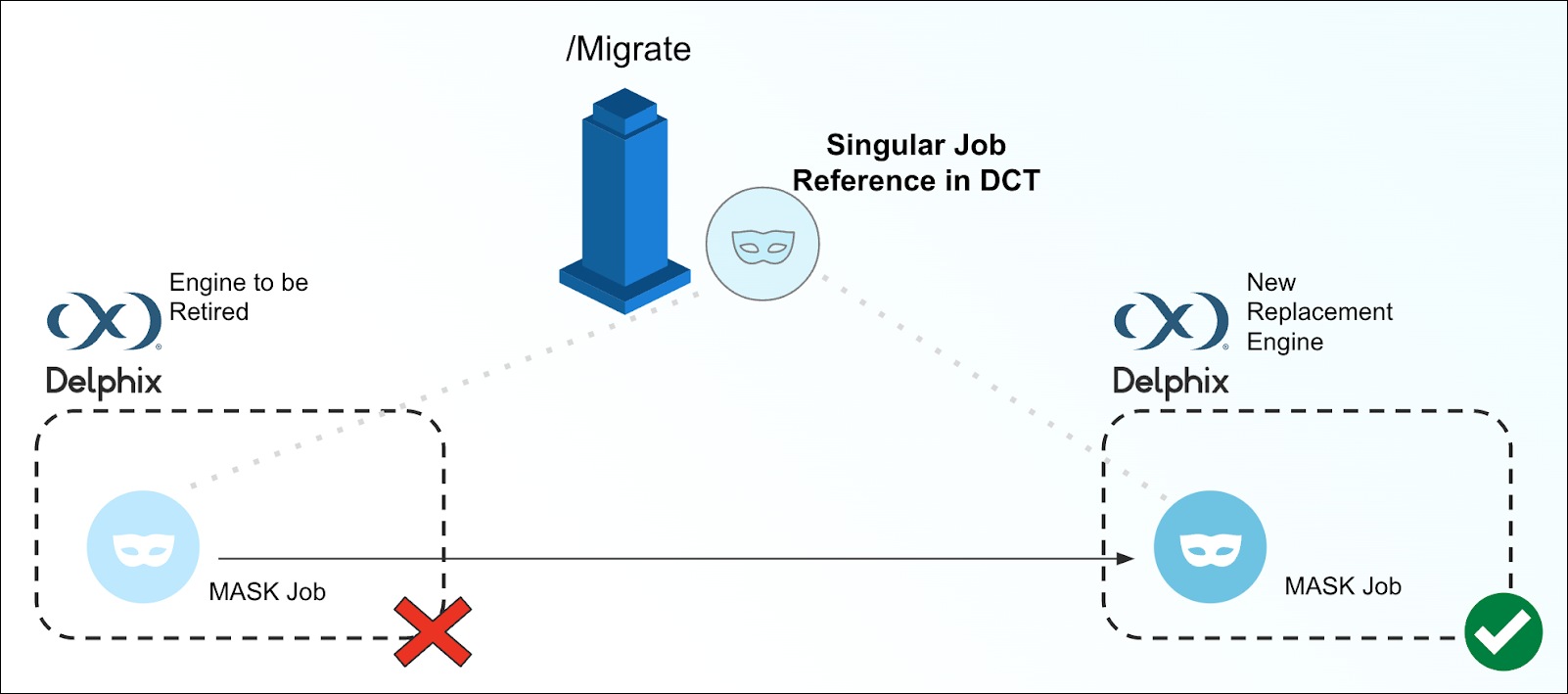
Example of finding all MaskingJobs originating from engine with ID 2:
curl -X 'POST' \
'https://<APPLIANCE_ADDRESS>/v3/masking-jobs/source-engines/search' \
-H 'accept: application/json' \
-H 'Authorization: <API_KEY>' \
-H 'Content-Type: application/json' \
-d '{
"filter_expression": "source_enigne_id eq '\''2'\''"
}'Example of migrating a MaskingJob to new source engine with ID 3 and placing it in the ‘prod-env’ environment:
curl -X 'POST' \
'https://<APPLIANCE_ADDRESS>/v3/masking-jobs/d53812ce-9186-485d-a388-44bc52087ead/migrate' \
-H 'accept: application/json' \
-H 'Authorization: <API_KEY>' \
-H 'Content-Type: application/json' \
-d '{
"target_engine_id": "3",
"target_environment_id": "prod-env"
}'