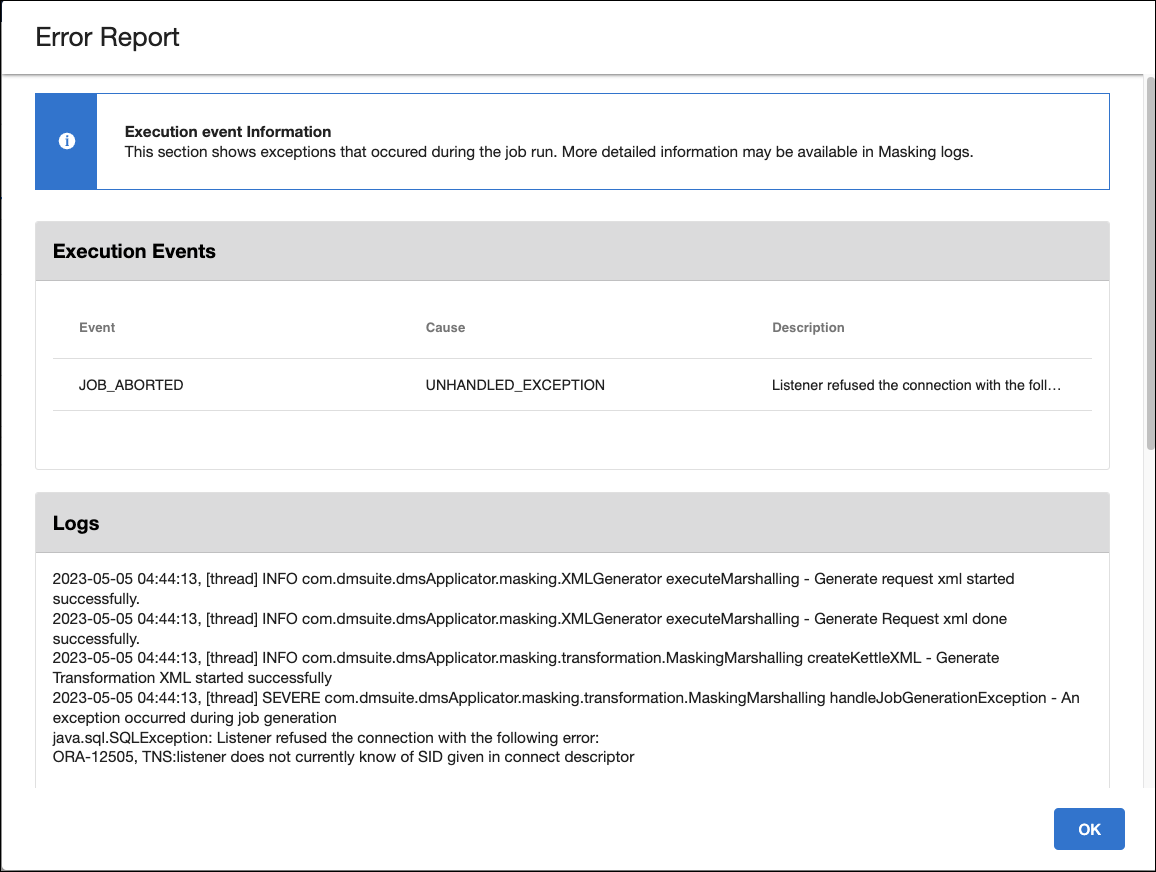Job UI
Global compliance jobs list
When connected to a Continuous Compliance engine, DCT will sync and create references to every compliance job on the engine. All of those job references can be found in the global compliance list, which is a taggable, filterable, sortable, and searchable list of all compliance jobs across a connected Delphix ecosystem.
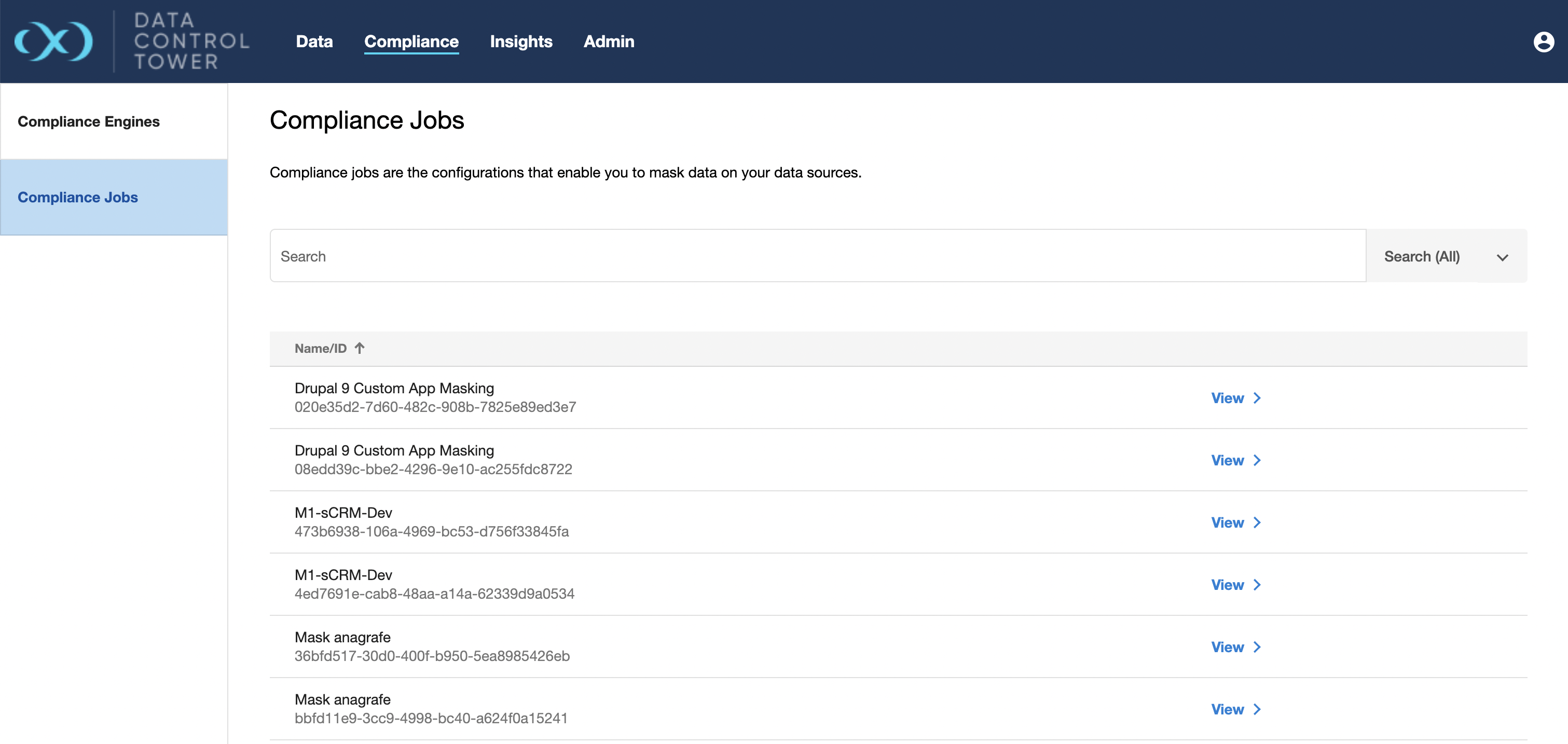
Compliance job overview
Individual compliance job details can be seen and acted upon by clicking down on a particular compliance job detailed view. Once clicked, users will be sent to an "overview" tab that provides relevant metadata related to the VDB.
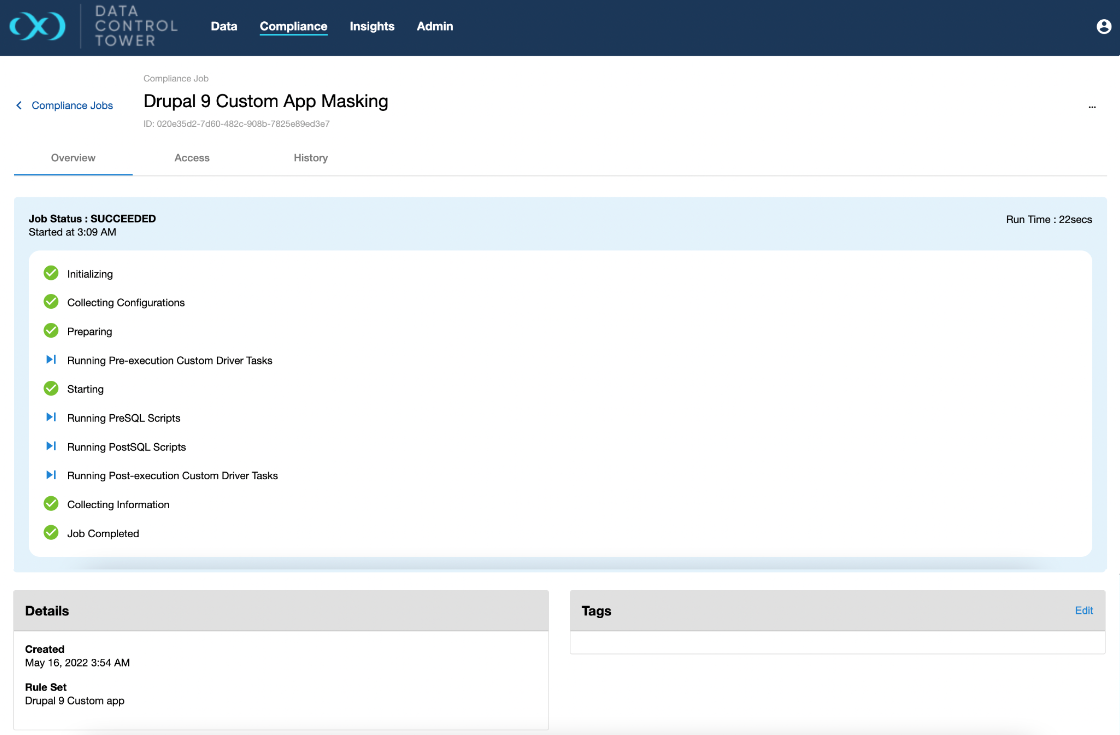
Access tab
Users are able to audit which users have access to this particular compliance job, what access group they belong to, and the associated permissions that each user has on this job. Admins are able to click on the "View" button to access further details under the access control screen related to that specific user.
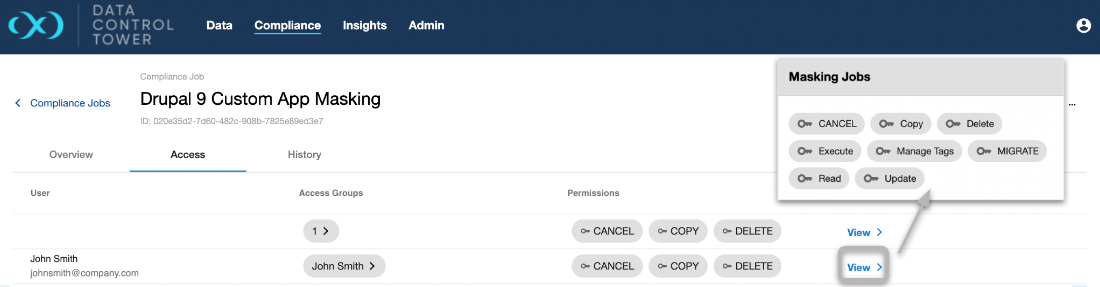
Execution history tab
The compliance jobs page also includes job execution history. Execution information will be recorded and displayed on this tab, and includes the status (success, running, failed), run time, submit, and end timestamps, and engine on which it ran. Additionally, clicking the “details” button for an execution will display its report.
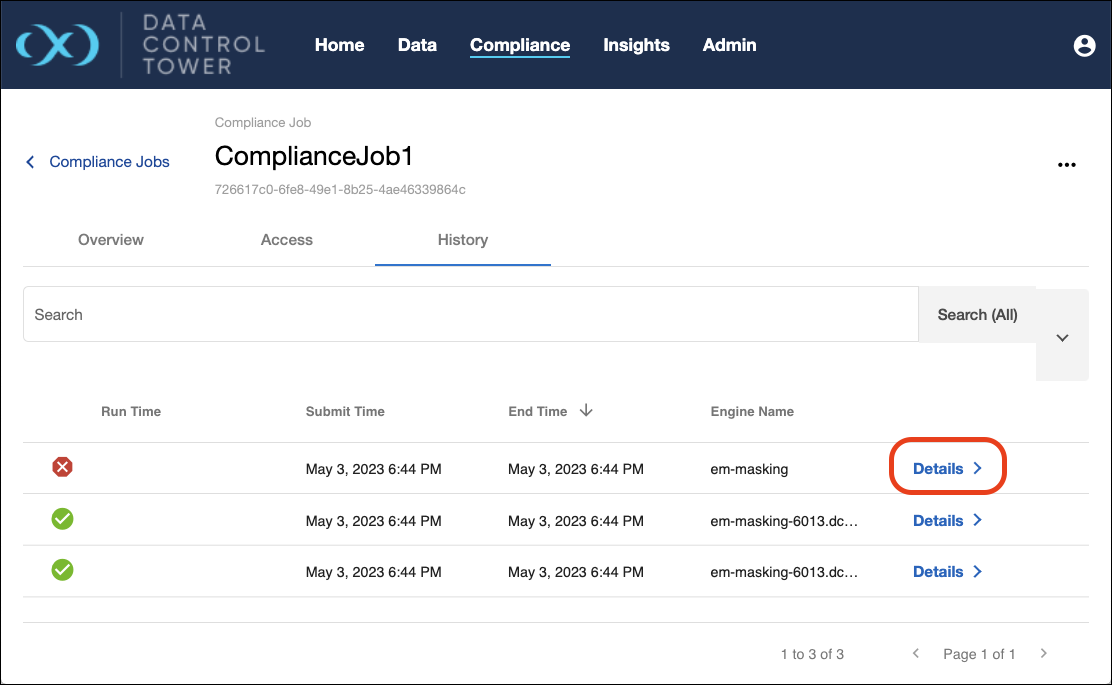
Execution details
The execution details view includes a list of execution events and the execution log. This is particularly useful when troubleshooting failed executions.
Details for successful executions may also have events and logs which include relevant information, such as warnings.