Managing dSources
Managing dSources
DCT provides the ability to view, search, sort, and filter all dSources within a connected Delphix ecosystem. This page can be found under the Data section and is used to find and act upon all dSources, if they have the appropriate access.

dSource overview
Individual dSource details can be viewed and acted upon by clicking down on a particular dSource's detailed view. Once clicked, users will be sent to an "overview" tab that provides relevant metadata related to the dSource.

Timeflow visibility
Users are able to view snapshot information by tabbing over to the "timeflow" section, which lists all available snapshots via a vertical timeline. Users are able to modify snapshot retention periods by clicking on the ellipsis located to the right of the relevant snapshot.
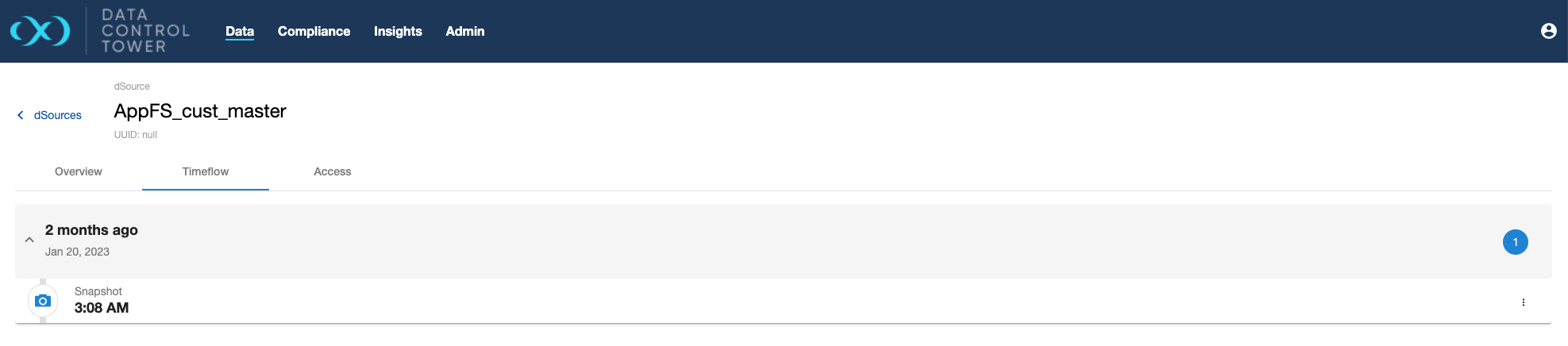
Access auditing
Users are able to audit what other users have access to a particular dSource, what access group they belong to, and the associated permissions that each user has on that particular dSource.

